So I got a palmOne Treo 650 last week. The Treo 700w is coming out soon. I’ve had a chance to play around with it and figured I would share my experience so far. Some of the cool features of the Treo 650 are:
- Camera/Camcorder, Word and Excel,Bluetooth, Spearker Phone
- Cool Messaging App, Multi-Function Calculator
- The Keyboard is a great feature
- Calendar HotSyncs nicely with Outlook
- Good Email App, VersaMail, supports IMAP and Exchange
Some complaints I have about the device/palmOne are 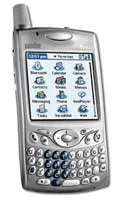
- You can’t set MP3s as ringers, unless you buy additional software
- The phone service is not as good as I expected
- You can’t customize a contact’s ringer, unless you buy additional software
- You can’t simply store a number after typing it into your phone, you have to add a new contact first, or dial the number and add it to your contacts that way.
- The photo shown for incoming callers is really small. Can’t we use the whole screen?
- You always have to start all over using the home button, Back button anyone?
- You can’t edit a photo size and or crop it, in your Media
- The built in speaker seems cheap, it makes popping scratch noises, even in low volumes.
- The Number pad on the keyboard is too small and tough to use while driving.
- Palm’s Contacts app is not user friendly. Each entry is shown with all that user’s information making the contact list way too long to scroll.
Here are some cool apps to try on your Treo 650:
- Google Maps for the Treo, You gotta have this one. Very nicely done as always
- Directory Assistant is a life saver. Forget about 411. This is self contained Yellow Page/White Page app, Free!
- AIM in your Palm, This is actually good, Stays connected even if you close the app, Free!
- SSH Supports SSH2, Free!
- Universal Remote, need the hardware to handle long distances, Free Trial
- TealPhone, a much better contacts app, frankly Palm’s Contacts sucks. Free Trial
- Treo Voice Dialing enables voice activated calling, it costs 19.95 after 14 days. This should have been included with a Palm, No?
- SplashBlog Use your phone to setup a mobile photo blog
- Ringo lets you set MP3s as ringers, and allows for per user ringer assignment.
Some tips
- There is a voice recorder built into the device but it is so hard to get to it, if you ever find it. Go to Sounds/Phone Tones/Manage/New
- In order to use the 5-way button to scroll up and down, you have to first move up within a list, like the call log, then you can move down the list and select using the middle button. This is pretty unintuitive design though.
- You can assign ringer to your favorites, Just create a new favorite and make it a speed dial to a contact. Now you can set the ringer for that contact. This is really backwards design though. I suggest using Ringo instead.
- Try 1-800-Free-411, never pay for 411 again!
- Try using Menu/Options/Tips in different applications for more tips.