I’ve been using Clicky from Performancing Inc. for the past few weeks now and I had to write this review to let everyone know about this amazingly powerful, unique and advanced statistical package that you should be using on your blog. Personally I have used many other statistics packages including Google Analytics, and many other stats packages for WordPress, but none of them have been as valuable as Clicky, and I find myself going back to it over and over again.
Here are top 7 reasons why you really should check out Get Clicky.
1
Spy Spy is a live view of visitors interacting with your web site. Its like having your own digg like spy page. This gives you the power of knowing in real time when and where your visitors are coming from, what pages they are visiting and where they are going when they leave. You see the user IP address as well as their browser and operating system. You can even trace specific users and see a breakdown of the history of their visits and actions made on the site. For each visitor you also see a nice set of stats such as their browser, operating system, language, resolution and whether JavaScript is enabled. As a side note Clicky works regardless of JavaScript support using image source loading.
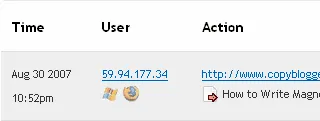
2. Tagging and Filtering
You can go a bit further with IP address tracking in Clicky. You can tag certain IP addresses so you can easily identify them. You can also filter out specific IP addresses from the stats. For example If you want to exclude your own hits to your blog from being counted in your stats, enter the IP address(es) you use regularly and have them filtered out.
3. RSS
Stats via RSS is another amazing feature that gives you the power of keeping a tab on your site. Clicky gives you customizable RSS feeds that are updated every 30 minutes. Using these RSS feeds you are able to for example take a quick look at the action on your blog from any RSS reader. Now you can easily monitor the recent incoming links, popular incoming links, popular urls, recent searches, popular searches, recent visitors and dashboard data. A cool trick you can try is to change the duration for a feed. For example to see the hits in the past hour, append hours=1 to the feed url. Or to see popular incoming links in the past week append days=7 to the feed url. Another neat feature of the RSS feed is that it obviously doesn’t require authentication, so you can share the url with others as you wish and or transform the RSS data and publicly display your stats on your blog.
4. Clouds, CSV, XML, JSON, API
Stats data is presented to you in tabular format by default, however you can easily change the view of any table to a cloud view by clicking on a little cloud icon. I find the cloud visual more useful, especially when looking at long tables of data. For example, the Search keywords page in cloud view easily highlights the most popular search terms and search engines that are sending you traffic. For offline viewing you can also download your stats in popular formats such as CSV for Excel, and also XML or JSON which can be useful for feeding them to your own applications. If you are comfortable with programming, you can even use the API provided to access the data from Clicky using your sitekey and site_id.
5. Powerful Dashboard
You can edit your main dashboard page to see the blocks that you are most interested in. By default you get the basics, Links, Searches, and Content. I also like Recent Visitors and Locale. On the Basics widget a summary stats table gives you the birds eye view of what is going on. You see the number of visitors, the number of actions performed, total time spent on your blog, as well as averaged numbers such as Average actions per visit and Average time per visit. If that wasn’t enough you also see a comparison percentage column which shows you how today’s stats compare against the previous day’s data, or the same day last week.

6. Google Maps
For those of you that like to see geographical data, Google Maps is very nicely intergrated into Clicky in a few places. You can see the geolocation of any specific user as well as the locations of all visitors to your site on the map.
7. WordPress Plugin
If you use WordPress, and you should be, this plugin automatically puts your tracking code at the bottom of all pages on your site and filters out all traffic from site admins like yourself. It also does the whole ‘custom data tracking’ thing to automatically name your visitors inside the Clicky interface based on what they entered on your comment form.
There are a ton of other features that I don’t have time to go into here, such as tracking custom data, tracking downloads, FeedBurner integration, HTTPS support and more. You can try out a demo of a sample tracking site to get a feel for the clean and easy to use user interface.
When you first register, you get 21 days of premium service free, so you can try out all the features. You can track up to 3 web sites and 1,000 daily page views per day per site for Free. Beyond that level there are reasonably priced premium services which get you more sites, more features, and higher traffic levels - starting at less than $2/month.